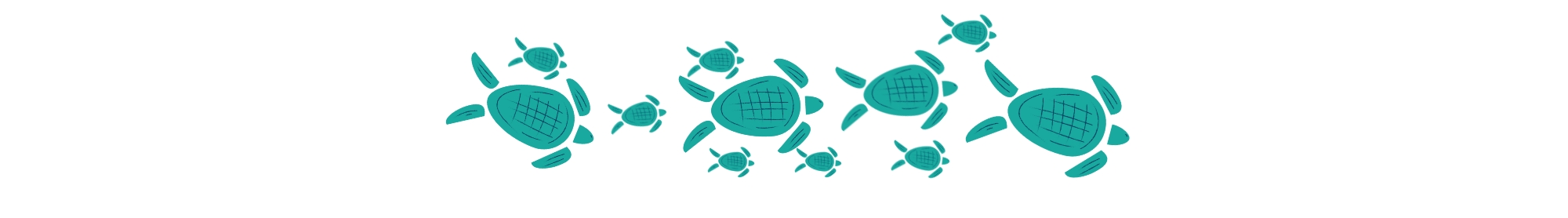At Turtleford Credit Union, your security is our priority. As Cyber Security Awareness Month approaches, it’s essential to reflect on how we can protect ourselves and our financial well-being in the digital age. Here are five detailed tips to help you navigate the online world safely, along with practical examples for each scenario. Additionally, we’ll discuss safe online banking practices to enhance your financial security.
- Keep Your Software and Operating Systems Updated
Why It Matters: Software updates often contain patches for security vulnerabilities that hackers can exploit. By neglecting these updates, you leave your devices open to attacks.
Example: Consider a popular web browser like Google Chrome. When an update is released, it may fix a security flaw that could allow cybercriminals to steal your passwords. If you don’t update, you could be vulnerable to such attacks.
Action: Enable automatic updates for all devices and software. Regularly check for updates manually as well, especially for critical software like your operating system and antivirus programs.
- Use Anti-Virus Software
Why It Matters: Anti-virus software is crucial for detecting and eliminating malware, spyware, and other threats in real time.
Example: Imagine you unknowingly download an infected file from an email attachment. A robust anti-virus program like Norton or McAfee can scan this file upon download, identifying it as a threat and preventing it from executing on your system.
Action: Invest in reputable anti-virus software and ensure it’s always updated. Schedule regular scans—weekly or bi-weekly—to catch any lingering threats that may have evaded real-time protection.
- Strong, Unique Passwords
Why It Matters: Using strong and unique passwords is vital to preventing unauthorized access to your accounts. Reusing passwords across different sites can lead to a domino effect if one account is compromised.
Example: If you use the same password for your email and a less secure online store, a data breach at the store could allow hackers to access your email account as well.
Action: Create passwords that are at least 12 characters long, combining uppercase letters, lowercase letters, numbers, and symbols. For example, instead of "Password123," consider a more complex option like "P@55w0rd!xYz." Use a password manager like LastPass or Bitwarden to generate and securely store your passwords.
- Be Cautious with Email Attachments and Links
Why It Matters: Phishing attacks often involve emails that appear legitimate but contain malicious links or attachments that can compromise your information.
Example: You receive an email from what looks like your bank, prompting you to click a link to verify your account. If you click it without verifying the sender, you might be directed to a fake website that steals your login credentials.
Action: Always hover over links to see the URL before clicking. If an email appears suspicious, verify its authenticity by contacting the sender through a different communication method. For example, call your bank’s customer service number directly rather than responding to the email.
- Avoid Unsecured Public WiFi
Why It Matters: Public WiFi networks often lack encryption, making it easy for cybercriminals to intercept data transmitted over them.
Example: Imagine using a café’s free WiFi to check your bank account. Without encryption, a hacker could easily capture your login credentials, giving them access to your account.
Action: If you must use public WiFi, connect to a VPN (Virtual Private Network) like NordVPN or ExpressVPN. A VPN encrypts your internet traffic, ensuring that even if someone intercepts it, they cannot read the data.
Safe Online Banking Practices
In addition to general cyber security measures, adopting safe online banking practices is essential for protecting your financial information. Here are four key tips to help you bank safely online:
- Enable Two-Factor Authentication (2FA)
Why It Matters: Two-factor authentication adds an extra layer of security by requiring not only your password but also a second form of verification (like a code sent to your phone) to access your account.
Example: When you log in to your online banking account, after entering your password, you receive a text message with a unique code. You must enter this code to gain access. Even if someone has your password, they won’t be able to log in without the second factor.
Action: Check your bank’s security settings and enable 2FA wherever possible. This simple step significantly reduces the risk of unauthorized access.
- Monitor Your Accounts Regularly
Why It Matters: Regularly checking your bank statements helps you quickly spot unauthorized transactions, which can prevent further financial loss.
Example: If you notice a charge for a subscription service you didn’t sign up for, reporting it promptly can help your bank reverse the transaction and mitigate potential losses.
Action: Make it a habit to log into your online banking account at least once a week. Review your transactions and balances for any discrepancies, and report anything suspicious immediately.
- Be Aware of Website Spoofing
Why It Matters: Website spoofing occurs when malicious actors create fake versions of legitimate websites to trick users into providing personal information, such as login credentials or financial details. These sites can look nearly identical to the real ones, making it difficult to spot the difference.
Example: You receive a message prompting you to log into your bank account via a link. The link takes you to a website that closely resembles your bank's login page. If you enter your credentials, the hacker captures them, gaining unauthorized access to your financial account.
Action: Always check the URL of the website before entering any personal information. Ensure that it begins with "https://" and look for a padlock icon in the address bar, which indicates a secure connection. If you’re ever in doubt, navigate to your bank’s website directly by typing the URL into your browser rather than clicking on links in emails or messages.
Conclusion
At Turtleford Credit Union, we believe that your security is paramount. By following these detailed tips and safe online banking practices, you can significantly reduce your risk of cyber threats and protect your personal and financial information. As we observe Cyber Security Awareness Month, let’s commit to fostering a safer online community. Together, we can make the digital world a better place for everyone. Remember, staying informed and proactive is your best defense against cyber threats!